Universal Analytics Vs Google analytics 4
The recent announcement by Google has a replacement version of Analytics – describing it the new default version of its famous data collection and web traffic analysis software.
Most businesses know this platform because the tool that helps them track the quantity of web traffic they get, monitor important marketing channels, and to live their main KPIs. And now with Google Analytics 4, Google is offering a replacement version that’s very different from the normal “universal” Analytics.
Measurement Types
GA3 uses a session based model to trace data, which suggests analytics can collects and stores information like page views, transactions and events as hit and each action taken by the user in given time.
But GA4 handles the measurement model which is predicated on events and parameters. Even a page view is taken into account as an occasion in GA4.
Session-Based vs. Event-Based Data
A session may be a group of user interactions together with your website that happen within a given time-frame.
During a session, Analytics collects and stores user interactions, like page views, events, and eCommerce transactions, as hits. One session can contain multiple hits, counting on how a user interacts together with your website.
In GA4 properties, you'll still see session data, but Analytics collects and stores user interactions together with your website or app as events. Events provide inner sight on what’s happening in your website or app, like page views, button clicks, user actions, or system events.
This information could include things just like the value of purchase, the title of the page a user visited, or the geographic location of the user.
Measurement ID
To set up any quite tracking in Google analytics4, we must use the Measurement ID.
Whereas, so as to setup any sort of tracking in GA3, we use the Tracking ID.
In GA3 property the tracking id begin with ' UA- '.
If you've got setup a GA4 property, use a measurement ID that starts with ' G-’
Many of them struggle with the tracking id without knowing the announcement of Google analytics 4 updation.
Set Up
In GA3 you'll create an additional views for your app and web as separate tracking.
But in GA4 you don’t have the choice to make.
Users with GA3 can get upgraded to GA4 using the “Upgrade to GA4” option in the user account settings. Google have made it simpler for new users and existing users.
Existing users can just add their new GA4 measurement id to the existing tracking code section from
Admin -> Tracking info -> Tracking code -> Connected Tags
Now add the Measurement ID there. Your old data will be retained and the new GA4 data will be added as a separate property.
New Users can get the tracking code and update it to the website by developer's help else make it on your own with Tag manager’s help.
If you are new to tag manager create an account and add the tags. Usually in tags for GA 3 we would select GA: Universal Analytics but for GA4 we should move with GA4: Configuration option and insert the measurement id generated in GA4. Then in Triggers select all page (Page Views) to get the tag triggered on all pages.
Button Click Tracking
Universal Analytics tracks data using page views. User’s actions that don’t prompt a new page to load on the tracked domain won't be tracked. That has things like clicks to play videos and clicks that send traffic off the domain. To live “events” like button click tracking, Universal Analytics needs the assistance of Google Tag Manager.
As GA4 does not track data using page views, and it considers everything as events, this is definitely an optimistic approach for GA4 vs Universal Analytics.
Event Tracking Setup
When you are using GA3, all the tracked details must follow the ' Category-action-label-value schema.
But it’s not just in case of GA4 which provides far more flexible event tracking setup.
In GA4 instead of event categories 4 categories of events are tracked they are
- Automatic events
- Enhanced Measurement events
- Recommended events
- Custom events



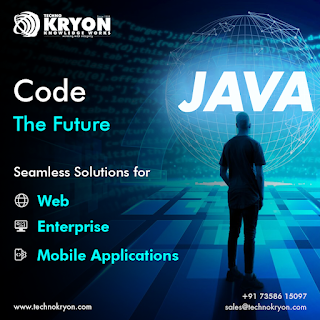
Comments
Post a Comment