Important factors to get user friendly home page of Website
 |
| Techno Kryon |
A homepage is the first view to a site’s content, functionality and
overall UI/UX
design. It dishes out the first taste of what the site offers. User
will leave in seconds if the site is not attractive, so the homepage must
deliver the important information to impress the user. An inviting homepage is
the beginning of a great user experience.
Here
are five of the points related to homepage UI design:
ü User
Experience
ü Easy
ü Make it Catchy
ü Use a Clear Call to Action
ü Assure SEO Fundamentals Are
in Place
1. User Experience
A best homepage is more attractive and a collection
of texts and images. UX
designers focus on making the page not just for useful information, but also
attractive to user. The focus is on delighting the user.
A few ways to see the user
experience:
- Sight: Highlights information with images
- Color scheme: The sky takes on shades of orange and red during sunrise and sunset.
- Accessibility: Most important information about the site to be presented first
- Utility: Real-time data
- Motion: The forecast details will come in animation effects
2. Easy
Simplicity is intentionally including the most important
information, and intentionally excluding unwanted information. The design should
be related to seeing or sight elements
should be attracting the site’s purpose to the user. User should
immediately understand what your website is about, and what you want them to
do. A homepage is the summary of other sections in the site or simply guide user
to the most important information by navigation.
All things don’t need to be published in homepage. Other
things can be published in next page but we can give a navigation option in
homepage.
Instead of giving more content or text, we can visualize
through image or picture related to the content. User can understand more what
we are saying.
3. Make it catchy
We
don’t read web pages, we scan them. User understands more content if the page
is easy and catchy to visualize.
How to make a page convenient:
- Sentences – short
and sweet
- Paragraphs – focus on
a single idea, break up the page
- Bullet points – Easy to
understand
- Spacing – use
white space liberally
- Headlines and
Sub headlines – individuate with color and font size.
- Words – use easy
words
- Images – worth a
thousand words
- Inverted
Pyramid
– Structure with most important points at top (within pages, paragraphs, and sentences)
4. Use
a Clear Call to Action
How
to design a great Call to Action:
- Make it stand out. Size, color and surrounding negative space can help
focus attention on the web page.
- Make it look clickable. A button with contrasting color works well.
- Use a clear label. Use a short active verb.
5.
Assure SEO fundamentals are in place
As these days Search Engines are been updated
to provide the most relevant results that users search for, website you built
must be SEO
friendly. So, that they impact much better ranking on search results and
improves your websites CTR – Click Through Rate, which automatically boost up
your sales.


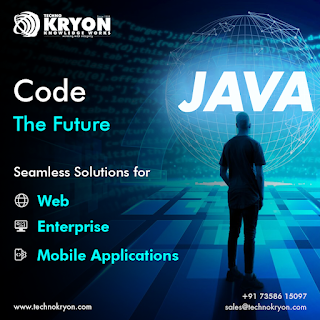
Comments
Post a Comment